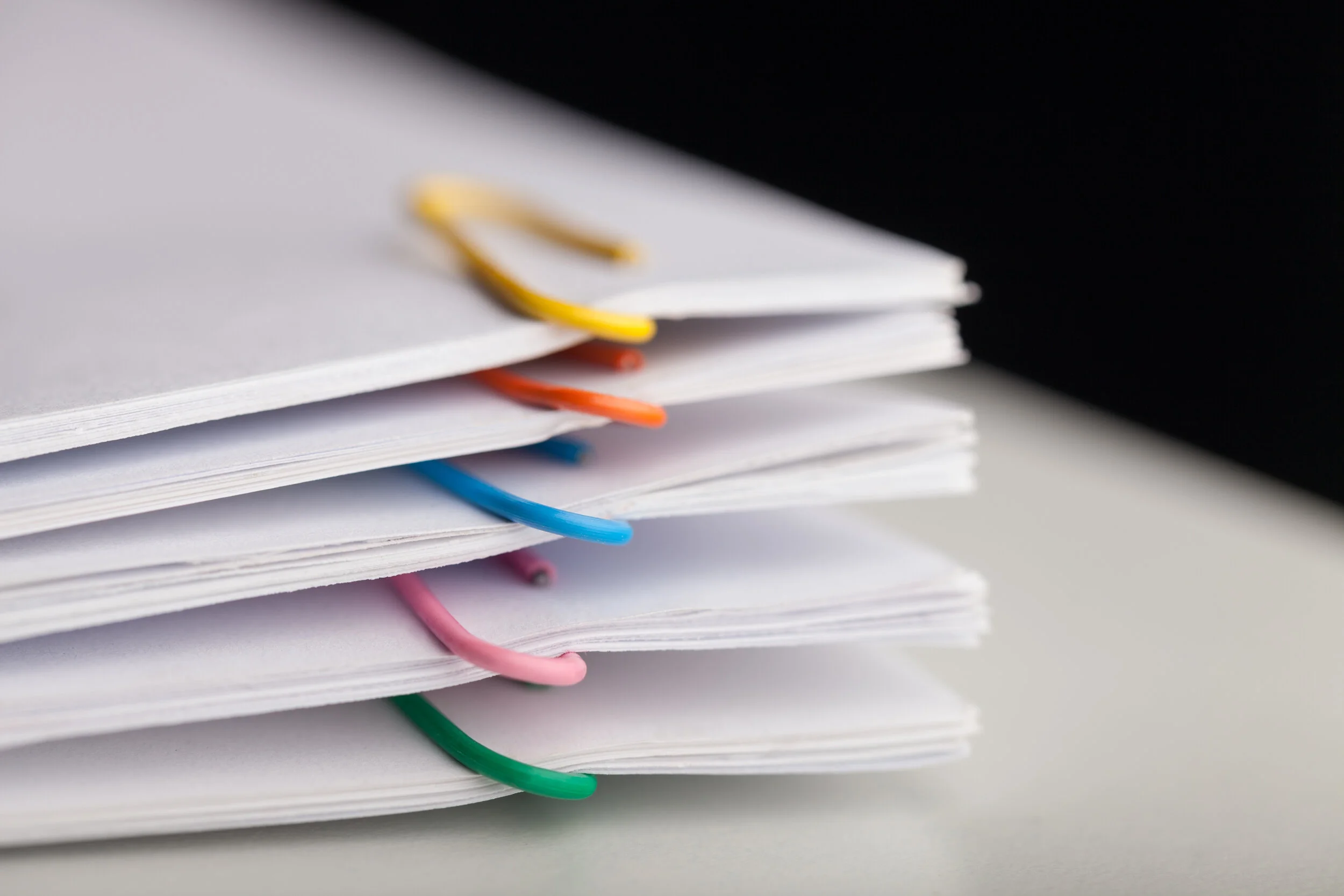Document automation and assembly of legal documents is an indispensable process for increasing productivity and maintaining profit margins in an increasingly competitive market. Of course, that's only when the technology is actually used (and usable), and why great user experience is everything when it comes to achieving major efficiency goals through document automation.
When UX is neglected
Too often software companies focus on releasing as many features as possible, as fast as possible. In the process, they might sacrifice elements like an optimal user experience (UX), a simple user interface (UI), or overall product accessibility, all of which can sabotage adoption rates.
If software is overly complex, tries to solve too many problems at once, or has a convoluted layout or confusing user interface, it simply won’t be perceived as efficient or useful and your team will likely end up avoiding it.
A 2019 survey of attorneys illuminates some of the common pain points with legal technology solutions and provides some validation for the importance of a thoughtful UX when it comes to successful technology adoption:
41% of attorneys think that user interface is a problem
29% need software more tailored to the business of law
29% would like more intuitive software design
Every interaction is UX
Even when a UI is clean, intuitive, and easy to use, if interactions with the company/brand are negative (unreasonable price hikes, inaccessible support, aggressive sales reps, long response times, constant upsells, etc.) they ultimately diminish any positive user experience that was initially provided.
When the user experience is diminished, people won’t feel good about using a product. They may use it because they feel they have no choice, but if they don’t like it, they won’t spend much time trying to figure out how to use it to its full potential.
People don’t like being forced to use something that they don’t like (especially when it comes to software) and a team’s disdain for a particular product certainly doesn’t do any favors for the product’s adoption rate in your firm.
Barriers to adoption
The most common barriers (in no particular order) to the adoption of document automation that buyers need to be aware of and at all costs attempt to avoid are:
Software is not intuitive or easy to use. It’s not easy to find what is needed and users have to deduce on and infer the actions they need to take. Steps in the process are not always clear and there is no clear help in the UI.
There is a need for programming skills to set up the product, a skill few lawyers have, want to have, or should aspire to have. Even in the instances where there are available IT resources, some lawyers prefer to be self-sufficient or don’t want to be beholden to someone else’s schedule.
Technology is missing empathy. The product has too many features or is trying to solve too many problems (a “jack of all trades, master of none” situation).
The document automation solution doesn’t scale. It doesn’t work with other technologies that growing firms need and/or firms get stuck with templates they can’t use and have time to recreate.
The software doesn’t easily integrate with other platforms so duplicate data entry is required or the solution leaves a gap in an ideal end-to-end workflow.
A large investment of time and money in training resources is not practical or financially feasible.
Limited access to support. With some software companies, there is often a single point of contact: a sales rep. This person will often control access to technical support. Limited access to support unnecessarily delays the resolution process and compromises the ability to resolve urgent issues.
Costly access to support. To avoid the situation above, you often have to pay substantial support subscription fees for faster response times.
There are so many steps and complexities in the process of automation, that the endeavor becomes a soul-sucking process. This is enough to cause some folks to avoid a document automation project altogether.