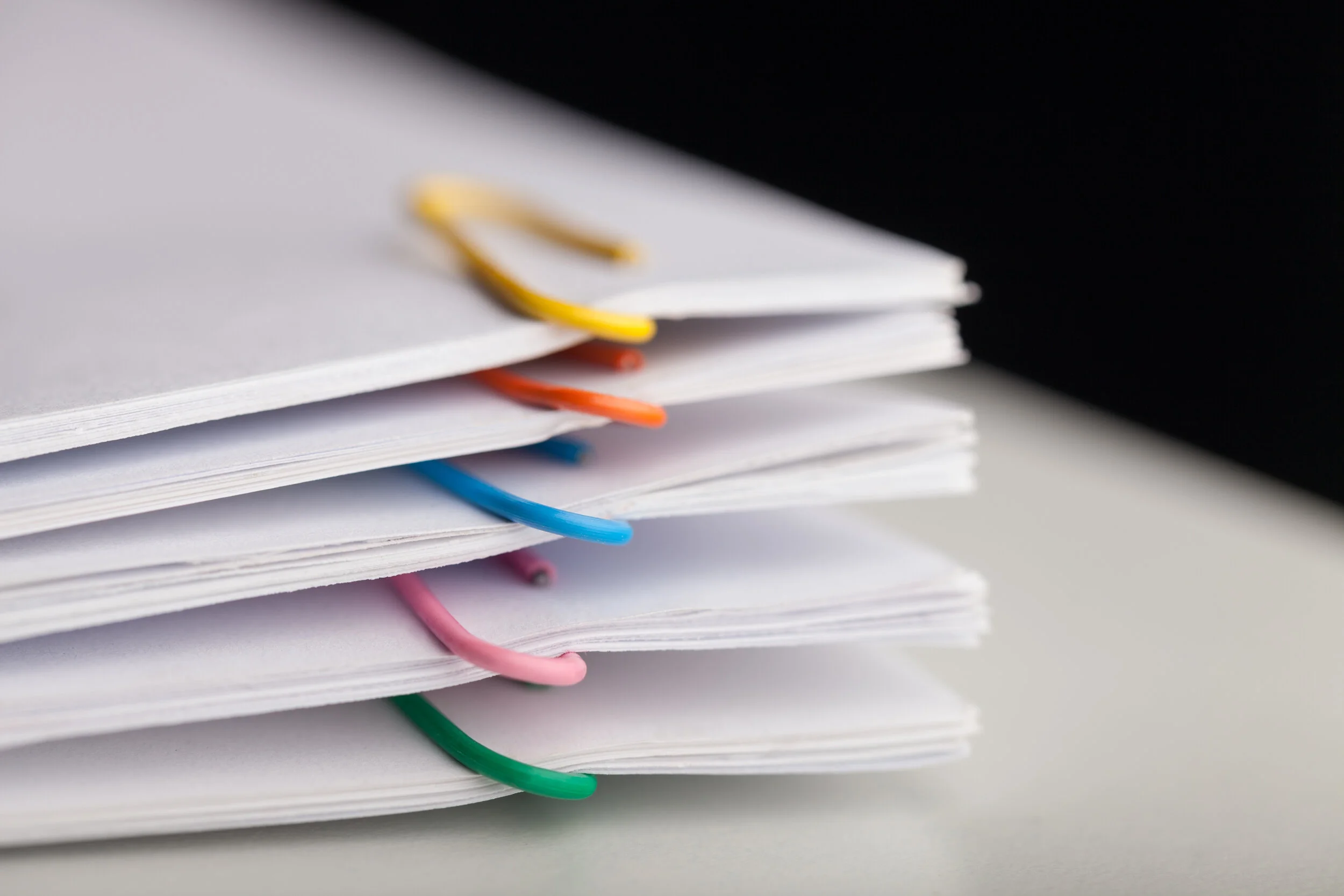The internet has become an integral part of our work, entertainment, and interactions with others. But last time you typed in a web address to access your email or social media of choice, did you think about how it all works? The web browser and applications you rely on daily impacts your speed, security, and overall experience—perhaps more than you know.
Use Zapier to Connect Woodpecker Document Automation to Other Software Tools
It may not seem like creating a document or calendaring an event takes much time—but those tasks add up. In this article, we’ll share how to add more automation to your document workflows by connecting Woodpecker document automation and other applications, such as Outlook, using Zapier. It’s really easy to do, and when you add more automation, you’re able to handle more work with in less time with fewer errors, without tapping into valuable human capital.
Best Practices for Naming Files and Fields
Organization for the modern-day lawyer means the ability to easily navigate saved computer files, digital documents, and databases. This means attorneys should commit to strong naming conventions for their files, as well as for the “fields” for their databases and automated documents.
What is Agile Development? Why Should Lawyers Care?
Although many attorneys using modern technology might not realize it, the recent shift to SaaS solutions, a major model of cloud-based computing in legal tech, is a massive innovation. SaaS solutions work to deliver software and platforms in a more seamless, affordable, and reliable way using an iterative development process based on Agile methodologies.
Legal practitioners who understand the principles of Agile methodologies will be able to get more out of their legal tech tools. Knowing how these new tools differ from older technologies, and how to give constructive feedback to product teams not only makes improves functionality for users, it also inspires ideas for new product features which drive the evolution of the product. In other words, lawyers can help design the tools of the future by collaborating with their legal tech vendors.
Quick Wins for Automating Tasks in Your Law Office
Successfully automating a few simple processes can provide motivation for attorneys and their staff, encouraging them to expand their automation efforts. People get excited when they see the effects of small wins, which builds enthusiasm about using even more technology. Quick wins create momentum for an increased shift from manual processes to automation.
Word Add-ins Every Lawyer Should Know
For lawyers, document drafting is a demanding and time-intensive part of the job. The constant pressure for high-quality legal documents in short time frames, especially for a high-volume practice, can be overwhelming. Fortunately, modern attorneys have access to a new way of dealing with this pressure that past generations did not: Word add-ins that assist lawyers with document drafting.
Useful Technical Terms for Lawyers Getting Started with Document Automation
Every field has its own specialized language. And with dozens of acronyms and complex terms, learning to use software and understand new technical concepts is more difficult when you aren’t familiar with the common terminology. Here are some terms that are helpful for lawyers to know when building an automated workflow for client intake and legal document generation.
User Experience: How It Impacts Adoption of Document Automation
Document automation and assembly of legal documents is an indispensable process for increasing productivity and maintaining profit margins in an increasingly competitive market. Of course, that's only when the technology is actually used (and usable), and why great user experience is everything when it comes to achieving major efficiency goals through document automation.
Better Together: Woodpecker + Rocket Matter
Now more than ever, it’s imperative that law firms use a reliable cloud-based legal practice management solution to enable remote work, keep matters organized, and continue with business as usual. When you can accomplish more things in less time, you have more time to spend on more important tasks related to your clients’ legal matters, things that truly require your specialized skills and expertise.
Sign on the Virtual Dotted Line: The 6 best eSignature Options for Your Law Firm
The need for attorneys to automate in order to thrive – or maybe even to survive – in the legal industry has never been stronger. In this post we take a look at five ways that you can streamline the process of getting client documents signed . . . and, no, none of them involve faxing.