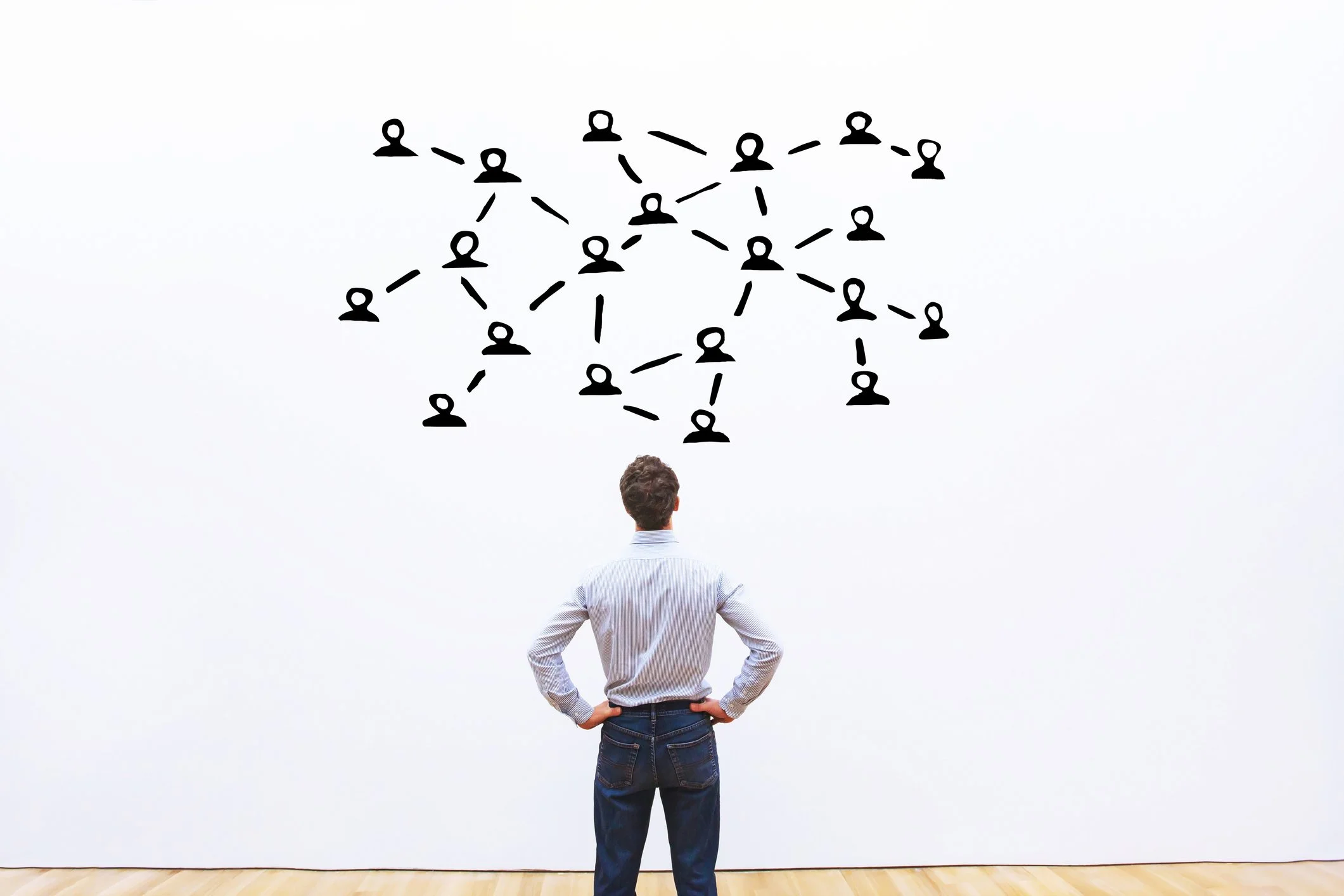Prior to the pandemic, law firms were notoriously resistant to change, particularly when it came to implementing new technology.
This is partly because of an “if it ain’t broke, don’t fix it” attitude, but also due to barriers such as software that is non-intuitive, doesn’t easily integrate, or is difficult to use. In a survey by Intapp, 40% of respondents said that little to none of the software they use was designed with a law firm in mind.
But remote working due to COVID-19 ushered those in the legal world to quickly embrace new technology that allowed them to continue working. According to MyCase, there has been a 12% rise in the use of cloud-based technology in the legal industry since the pandemic began. Seeing the many benefits first-hand is only going to convince firms to continue advancing their digital efforts.
Now, utlizing technology that improves efficiency, client relations, and revenue, is a necessity if you want to compete with these modern, forward-thinking firms.
In this essential guide, we’re going to walk you through what document automation is, the benefits for law firms like yours, how to choose the right software for you, and how to ensure the implementation is a success.
What is legal document automation?
Legal document automation is a system or workflow that helps create electronic documents using data already collected. It speeds up the drafting process so you can focus on activities that move the needle, reduce margin for human error, and maintain/increase profit margins.
For example, let’s say you need to draft a non-disclosure agreement. You send your client questions to get the details needed to individualize the document. Instead of manually typing their answers, the software inputs them into the necessary places throughout the document, and inserts the appropriate legal language based on their responses.
Potential pitfalls of manually drafting legal documents
The traditional process for drafting documents is to take a similar document, copy it, and edit that version. This inefficient method of document drafting requires lawyers and attorneys to navigate a minefield of potential pitfalls including:
Relying on your memory - You will draft thousands of documents in your career. Relying on your memory to know each document inside out and get variables like names and dates right - especially when many client documents look incredibly similar - takes extra time you don't have and can lead to mistakes.
Missing small details - "Find and replace" might come in handy to save time, but it is not 100% reliable. Idiosyncrasies are easily missed, and conditional language adds to the error risk.
Missing pieces of a document - Legal documents often span several files necessary to protect your client and make your case as strong as possible. Manually drafting relies on remembering what to include. Automation groups files together and acts like a checklist to ensure you have everything you need.
Using out-of-date or incorrect versions - It's rare your first version will be your final. If you pull up old versions of a document, you could be using incorrect, obsolete, or ineffective language. There's also the chance that you pull a version modified by other parties that are no longer in the best interest of your client.
Benefits of document automation for law firms
The obvious benefits that spring to mind are saving time and making fewer mistakes, but what are the knock-on rewards of these and other wins not immediately obvious? It’s the benefits we see when digging a little deeper that really show just how much law firms are missing out on by not using automation:
Speed
According to Workmarket's 2020 In(Sight) Report, 54% of employees said they could save 240 hours annually using automation. Using a hour 40 work week as an example, this is a time saving of 6 weeks per employee.
Document automation allows you to create legal documents in minutes, freeing up time to deliver more work and focus on value-adding tasks. This efficiency increases your realization rate and revenue for the firm. For example, if you charge $3,000 to draft a set of documents that would previously take you 12 hours, but now only takes 3 hours, you’ve increased your hourly billing rate by 400%.
See how many hours you could save, and the increase in revenue from billable hours using our calculator.
Risk Management
Lawyers and attorneys are expected to work quickly, switching between and juggling various tasks. As a result, even the most meticulous people are likely to make mistakes. But law firms can ill afford even the smallest errors in their documents. Errors can damage your reputation and relationships with clients, waste time, and increase the risk of malpractice.
Document automation drastically reduces opportunities for error, improving the quality of your documents. According to Boston IP partner Peter Moldave, 50% of the value of document automation is that it increases the accuracy of his work.
Knowledge Sharing
Automation allows you to capture the knowledge of the most seasoned lawyers and make it accessible to junior employees. Less experienced lawyers can draft documents of the same high quality and serve your clients to the best of your firm’s ability. This gives the added benefit of passive learning, rather than arranging additional document training above what’s necessary.
Also, if your regular document drafters leave the firm, you won’t be left in a sticky situation without the internal knowledge to write the necessary documents for your clients. On the flip side, you can spend less time training new hires. They’ll be able to create complex sets of documents in a matter of minutes.
Better Customer Service
In the same Intapp survey mentioned earlier, 35% of U.S. lawyers said their clients are demanding faster service. But speed and accuracy when manually drafting legal documents can be a recipe for disaster. Document automation builds your reputation of being able to manage your clients’ cases quickly, without compromising quality.
Delivering on your clients’ expectations improves your customer service and the likelihood of returning custom and referrals, which have a 30% higher conversion rate than leads from other channels because word of mouth increases trust.
How to choose your document automation software
We don’t buy and learn how to use new technology for fun. It serves a purpose and solves a problem or gap in our systems. So always start with the end in mind - what result are you looking for? Make a list of your non-negotiables and discuss how you see yourselves using the tool.
Here are some features that you might want to consider when finding the right software for your firm. For more information, you can also check out our full guide ‘How To Choose a Document Automation Solution’ here.
Templates
Template creation is vital. The simpler it is to create, update, and modify templates, the more documents you can automate, and the more value you will get from your system. Make sure the software supports your needs for building your own templates, not just the ones they provide.
The ability to create template sets is also a useful feature for practices that need to assemble multiple documents for one client, such as a certificate of incorporation and an engagement agreement. If several documents are always needed together, grouping them under a template set means you can use the same data source to auto-populate those templates simultaneously, creating personalized documents in minutes.
Conditional Logic
Legal documents often need personalization beyond the standard details such as name, address, date, etc. Streamline template management with conditional fields that will delete or insert words, sentences, or paragraphs based on specific client needs.
Instead of storing multiple, unwieldy precedents that create first drafts that need long reviews to catch sneaky, elusive errors, you can create one template that can flex as you need it to.
In the Cloud vs On-Premises
Using software that runs in the Cloud offers many advantages over on-premises software. You can get it up and running almost immediately and all you need is access to the internet. You don't have to deal with any maintenance, and all updates will be automatically done for you.
As processes evolve, software companies will continue to improve their technology and services typically at no extra cost to you. Using services in the Cloud also drastically improves security, as it is far more secure than many of the servers in law firms.
Integrations
Your tech stack should fit seamlessly together. Any new technology that doesn't integrate directly (or easily via a third-party, such as Zapier) with other software you will eat in any time savings and productivity wins you've made.
Consider what tools need to 'speak with each other', such as connecting your CRM to send client data to your automation tool.
Web-based Questionnaires
Software such as Woodpecker uses shareable questionnaires to automatically generate your documents, without ever having to open your word processor or document. Simplify your workflow and amplify operational efficiency by creating custom questionnaires for data collection.
After choosing which templates or template sets you need to complete, the software analyzes the documents and creates a unique questionnaire by pulling the data fields you need. Once the questionnaire is completed your chosen documents are automatically populated and emailed to you for ultimate efficiency.
How to make the switch from manual to automated at your firm
Set goals - what does a successful implementation look like? Agree as a firm what results you’re looking for to set realistic expectations and ensure everyone is on the same page.
Pilot with a small group - take the transition in bite size chunks by trialing the software with a small group of people who would get the most benefit from the technology. You’ll get essential feedback and can work out any kinks before launching it to the rest of the team.
Leverage successes from the pilot - quick wins are the easiest way to get much-needed buy-in from employees and get them to expand their own automation efforts. This will also help encourage others who may be reluctant to use the technology to embrace the switch.
Get support from above - change starts at the top and trickles down, so buy-in from higher ups is essential to driving change in a positive and non-disruptive way. Assign someone in a senior position to be a sponsor that can be on hand to provide assistance. Keep them appraised of how the implementation is going, so they can report back on progress and overcome roadblocks.
Plan for data migration - If you have information that needs to be transferred into the new system, plan the move in detail and ahead of time to avoid mistakes. Ask the software company for assistance in making sure the process is as seamless as possible.
Why Woodpecker could be the right tool for you
Are you currenlty using Microsoft Word to draft your documents? Woodpecker’s agile and user friendly add-in tool sits directly in your Microsoft Word account to automate your templates and documents.
Integrating right into your familiar environment, Woodpecker saves you tons of time and drives workflow efficiency, allowing you to spend more time on legal issues instead of double checking party names and pronouns.
It also works across multiple document sets and automatically creates templates from existing Word documents using a patented AI-enabled autotemplate engine.
With better functionality (like conditional clauses) than many of the far more expensive options, its ability to make API calls means you can plug into over 1,500 applications, eliminating duplicate data entry and creating an end-to-end solution with your existing software solutions. You can even use it without ever opening Word.